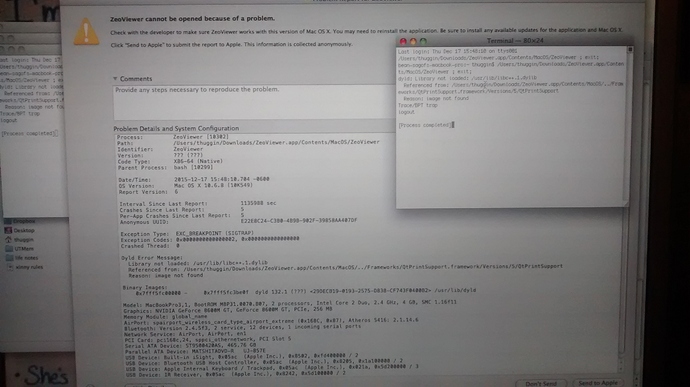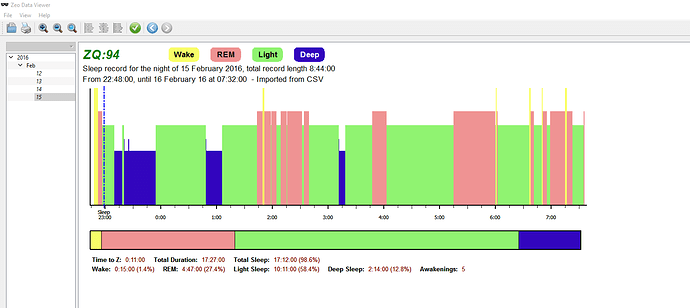Yes it is. This thread you are commenting on is about that program, the Zeo Sleep Monitor, rather than the Zeo itself.
The thread you should read here is “Zeo shutting down: export your data!”, 21 pages long. It discusses things beyond its name. The answer to your questions is essentially “yes” or equivalent, with the details in the thread. Explanation of use of disposable electrodes (which I’m trying to encourage as in my personal and maybe unshared view it’s the best way to use Zeo now), is in post 160 on page 8. This thread deals with software for analysing Zeo data (if you just want to look night-by-night and maybe the average for the last week, plus being woken when not deeply asleep, you don’t need anything, the bedside clock will show you (maybe the mobile app too, I don’t know it). At the end of the night press the leftmost key, then the right arrow key, to get all the statistics of the previous night (time in different stages of sleep and awake, times woken, etc.), then the rightmost key to revert to standard display. Other keys give you the last week’s averages.
The software which is the subject of this thread replaces the original Zeo Web service to which you uploaded your data, to be shown historical data, graphs, analysis, etc.
I would never have bought my Zeo if I’d known the company was about to fail, but am extremely glad I did.
I don’t know much about the mobile device, see the “shutting down” thread and ask questions specifically about obtaining and installing software.
I haven’t seen this specifically mentioned anywhere, but I also haven’t been to every nook of the web either; is the zeo headband the same for the bedside unit and the mobile app? Or better, can I use this viewer to get data from my mobile headband?
Lastly, a slight bit off-topic: is there a way to get the raw electrophysiological data from the headband?? I’ve seen that for the bedside unit but not for the headband…
Sorry, BsleeperS. The headbands are not interchangeable. I don’t know of any way to gather brainwaves directly from either headband.
I don’t have a mobile so I haven’t used it, but Woodinblack has made his viewer (this thread) compatible with some Android smartphone apps for use with the mobile. See a couple posts up.
Yeah, I forgot where I saw it, but somehow the bedside unit let’s you at least see if not collect actual raw data… I might find it over the holidays…
Regardless I know the raw data is somewhere in the headband, I just don’t know if it’s thrown away after processing every five minutes or if it’s accessible via the app or maybe the Black’s viewer…also a holiday project. 
The bedside unit outputs the live data from the serial port on the back if you are using the later firmware when they enabled that (which is still available). That is the filtered waveform levels in 1 second increments. There are a couple of projects on the web to get that data and I have collected it on a raspberry pi before to see how the actual waveform data compared to the hypnogram data (and gave me quite an insight to how it worked, and how inexact it was).
This data is not stored by any version of the zeo as far as I could see, it is too much data for the storage available and no use to zeo after calculation.It is just used internally for calculations and then discarded, the only way you can get it is live from the serial port of the desktop in real time. I know of no hack that would let you get that data from the mobile version without having the software to it, or driving the headband manually (which I suspect is not feasible).
The data stored in the headband packets is more related to the condition of the headband and the quality of the connection over time (the connection between the head and the band).
BsleeperS, See this post for Bedside model resources, in particular those having to do with real time data access
Ha-ha that’s almost certainly where I’d seen it first! Thanks a lot for the pointer; I’m on it starting today…
So I downloaded the viewer into my mbp running os10.6.8. Zip file got in fine, extracted to a single application (Unix exe), and I tried from there to both double click (approved resulting dialog box asking if it’s OK to open) and to open packages contents to go directly to the Mac OS folder and saw the same request followed by the same result: “zeo viewer can not be opened because of a problem.”. … I’m taking a screenshot of the bash script and problem report, but I’ll have to figure out how to load those on here…
I also wondered, according to this post I’m replying to: does the firmware that allows you to see the data only work on some versions of the hardware or all? I.e. was it only firmware that was required for that to be enabled?
To obtain realtime data, you need the 2.6.3R firmware. The R version will work to unencrypt for the java viewer and realtime. The O version only unencrypts for the java viewer, Both are available from the resource page linked above.
You don’t need any firmware update to use the viewer, you only needed it to use the old java viewer or to use realtime data, and this also only applied to the bedside unit (did you say you had the mobile?).
The viewer is a download and click the exe, or right click and open. Don’t open the package contents, that won’t work.
If there is an issue with that, contact me at the address on the site where you downloaded it.
Sorry if offtopic, but how to extract the data from Android? In contrast with IOS app the Android app does not attach it’s database when clicking send diagnostics. Will your viewer directly open an sql?
My viewer directly opens both android DB files, or iOS sqlite files. I have built this in using data files that I have been kindly sent by various people but don’t have a Zeo mobile or an android phone to actually know how you get these files, sorry.
Hi woodinblack,
Firstly, thanks for developing the Zeo Viewer application - it is great.
I’ve written/modified an Android app to more easily export the data - and just wanted some clarification about the data format.
The process is largely working, but on some samples, the counts are off, as per the attached screenshot and CSV file.
If you have time, could you have a look and let me know whether i’m formatting the data incorrectly?
Thanks,
Nicholas Barry
Nicolas, while we’re waiting for Woody to get back, it looks to me as if your CSV data elements are twice what they should be. The data should be expressed in 30sec epochs, such that one hour = 60min = 120 epochs. If you would divide your source data elements by two (or not multiply them by two as appropriate), I think it would produce the correct result.
BTW, running your CSV data on my Zeo Sleep Monitor App, ver: 0.3.0b, produces the same graphic result as yours.
Yes, there is a problem I know about at the moment where it is doubling the values, which should be pretty easy to fix, but at the moment I am transferring websites around. As soon as I have got that done, I shall update it!
Zeo Viewer 0.3.2
Hi All,
Sorry for the lack of updates for a while, I had gone on to other things, and noone had suggested anything so I hadn’t done any work. Well, I had but I hadn’t released anything.
Anyway, I was contacted by Larry Early, who pointed out that the when you selected a small subset of days that all started past midnight, it displayed them tied to the same hour, and sure enough it did.
The fix was quite simple so I did it. At the same time, I think the issue above with the import had been fixed earlier, but I hadn’t released it, the doubling of values. Because there are two types of csv files around, those with units in epochs (30 seconds) and those in minutes, it works out which one this specific CSV file is talking about, based on whether it adds up to the real times. Should be fine.
Anyway, the zeo viewer installer is at http://www.alienrat.net/downloads/ZeoViewerInstallerW-0_3_2.exe - if you have the 0.3.1 you can just update the exe at http://www.alienrat.net/downloads/ZeoViewer-0_3_2.zip - noting that will only work updating 0.3.1, that version changed a bit.
Made a slight mistake in that build, and forgot to include the sql drivers that are needed for mobile data import. All other features work.
If you need mobile data import, I have updated the installer, so redownload and reinstall over the previous version and all will be good.
Sorry about that.
Hey woodinblack,
I just tried a few of the downloads from your Alienrat directory hoping for a zeo sleep viewer or something that would let me get my days from my Android phone into my Mac (os 10.6.8), but all of the zip files gave me errors upon opening of one sort or another.
Might I be trying anything incorrectly? Or was there just not a version that would work with 10.6? (I can post bug reports like above if you’d like: exception type EXC_BAD_ACCESS (SIGSEGV) and exception code KERN_INVALID_ADDRESS at 0xfffffffffffffff8…)
Thanks for considering,
B_S
I wanted to say that I found your post last night as I was thinking about using medi-trace pads I had on hand so I’m happy I found your post.