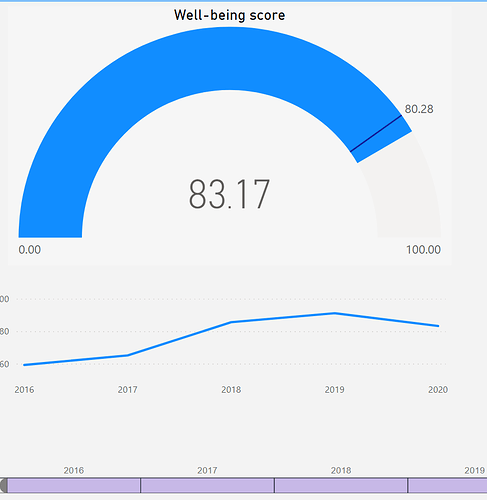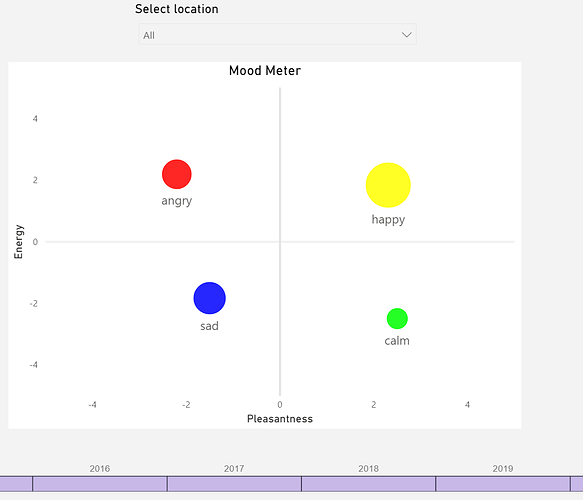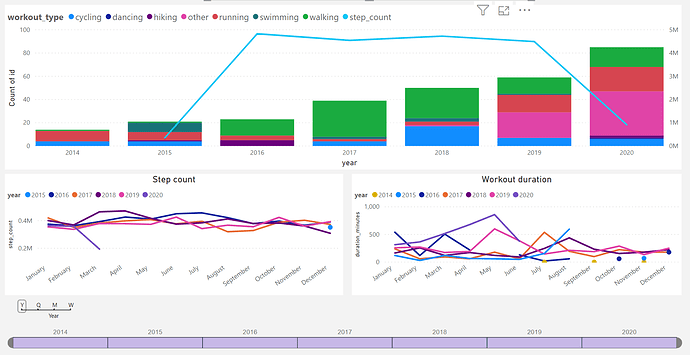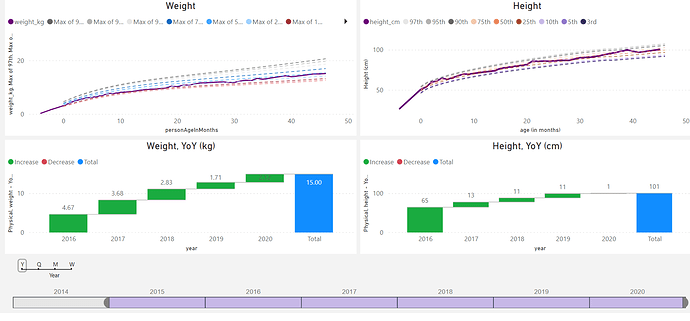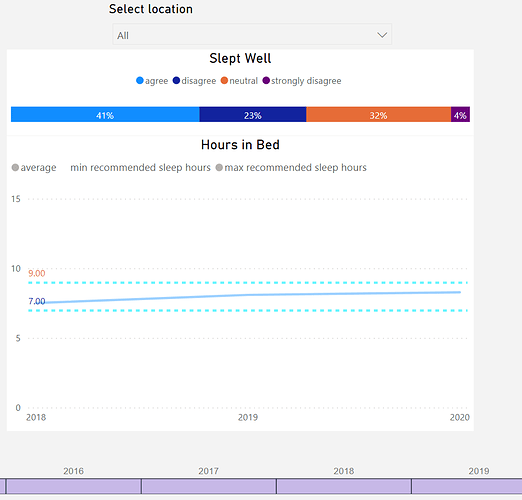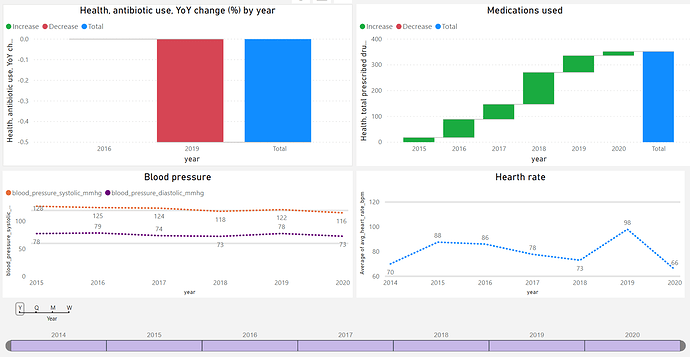Here are some of the self-tracking dashboards I have been using since 2015. Most of the data is observed by me and recorded manually - some tracking dimensions contain data for all members of my family. Dashboards are built using Power BI connecting to data hosted in a cloud-based SQL server database.
6 Likes