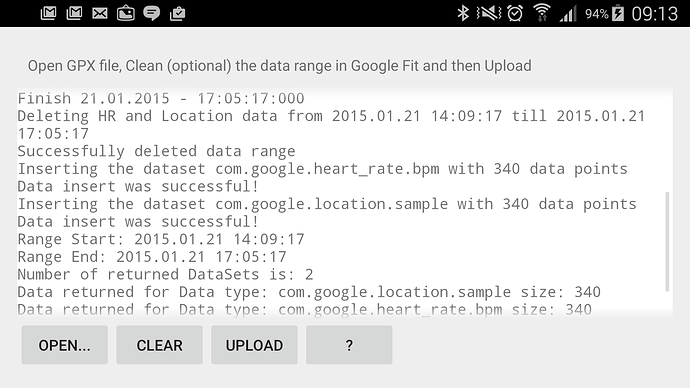Hi, all
I’m developing an Android tool to interface to Google Fit platform. One of the important tasks for me is to be able to import the past Location and Heart Rate date to the Google Fit.
Most of the fitness services provide GPX export, which can be used to upload to Google Fit.
So here is the tool which I designed for the personal use, but I’m happy to share.
The app is simple, you go step by step:
Use “Open” button to load the GPX file (you can open it from file system or from Dropbox, OneDrive, etc). It will load it and report the number of way points. It is now limited to 1000 points per upload, since Google Fit API can not manage large datasets in one go (I’m planning to add the splitting in the future).
Use “Clear” button to remove the Location and Heart rate data from the time range of GPX file (as obtained in a previous step).
Finally, use “Upload” button to upload the Location and Heart Rate (if exists) data to the cloud. After upload it will also check the data content in the time range.
Below is the screenshot:
Here is the link to the APK (updated 19.09.2016):
I want to see how the API behaves and debug in a limited distribution in our fine community before signing it and uploading on Play Store.
I have teste with the variations of the GPX data format from Runtastic and Sports Tracker.
The only thing that I can guarantee is that there is no Monkey Business done by the app, your credentials are not stored anywhere, your data is not uploaded anywhere else but your Google Fit account, no viruses or adware or any other stuff. Other than that no guarantees, it is a hobbyist software, it is free and ads-free.
PS: There is a single item in the menu “Delete History” which deletes the Location history for the past 5 years (might be useful :rolleyes: ).
Please let me know what you think.