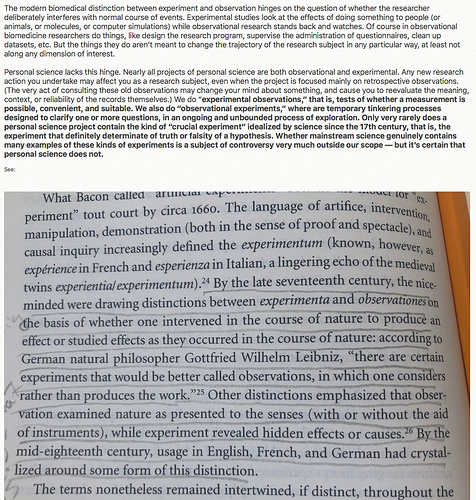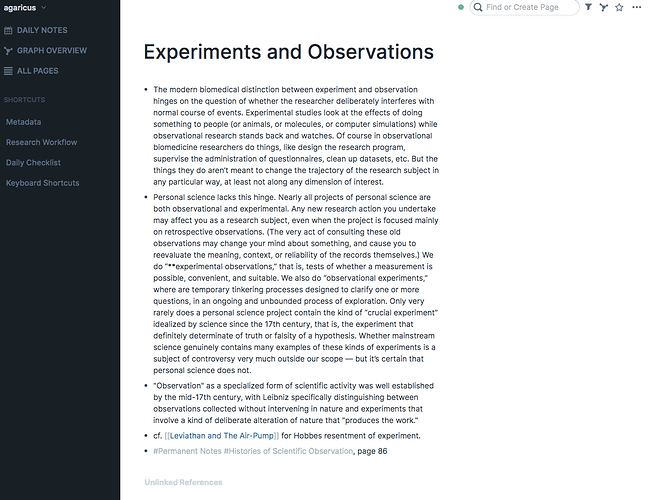OK, I’ve made quite a bit of progress through using and learning Roam and I’m now more optimistic it can work, though far from fully convinced. One breakthrough was key for me: Many of the tutorials and guides focus on implementing specific workflows. This is useful for learning but not easy, because you have to mentally adjust for the differences between the teacher’s use case and your own. I haven’t yet found a tutorial that explains how to approach the tool from a more conceptual level, giving you a clear mental model to carry around and refer to as you customize.
However, I did have an understanding breakthrough that helped me a lot. In Roam, the fundamental unit is called a block. Behind the scenes, Roam creates a unique identifier for each block. (You can see these, but they are normally hidden.) The unique identifier is a string of alphanumeric characters. It’s good to remember than every block has its own unique identifier, because it helps you get in the habit of not caring too much about the apparent hierarchy of the organization as it is displayed to you in the interface. Once I began thinking of every block as a free floating element (my mental picture was a loose index card), it became easier for me to experiment and learn how to best create connections to support my own workflow.
For instance, Roam tutorials advise you to start working in the “Daily Notes” section. You just start entering your info on today’s page, and then add tags to each block so you can find it again. This is a bit unnatural if you are used to hierarchical file systems, and so you start asking yourself: OK, now that it’s in my Daily Notes, do I tag it with its source, idea, project and other tags, so I can find it again? But what if I’m not sure what project I’ll use it in? Or what if it’s not a fully formed idea? What if I have more than one tag for the same idea, won’t this get confusing. And Roam has a bunch of different ways to build links, all slightly different, so it’s easy to get lost watching tutorials and then getting confused by others’ workflows.
After I started to think of my cards (in Roam, “blocks”) as truly independent elements, all this became much easier to handle. I now give a little more time to thinking about what goes on the card, and, especially, what the first words of the card are. These first words are my “card title.” I always mark them using square brackets, like this [[card title]]. Once this is done, I have a good unit of thinking I can use in the future. After this, I don’t worry too much if I have all the right tags or links or embeds, or whatever else Roam offers. I’m sure these are useful, and I’m slowly integrating them into my approach, but the main purpose is being served well so I’m motivated to continue.
 that is the second item on my “workflow ideas” list: :
that is the second item on my “workflow ideas” list: :