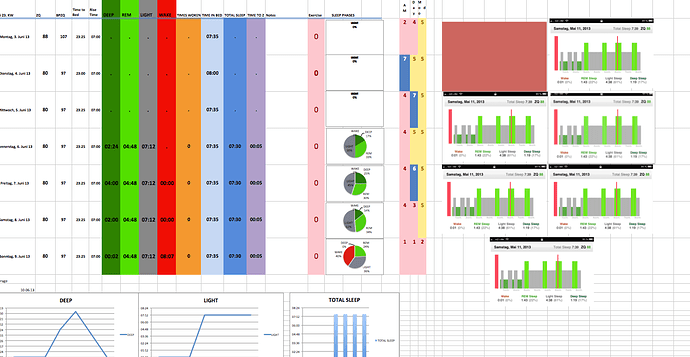Mike,
Disclaimer I have a bedside, not a mobile unit.
First you need to get to the files off your ipod. I used iFunBox software on my MAC to navigate to the ZEO application on my iPad. Looking inside I located the Library folder and in that is the ZeoDataStore_v1.1.sqlite file. Mine is empty (no headband data), but the structure looks like it has under the ZZOSLEEPRECORD several fields that probably include the data you wish to view.
Good Luck.
i started doing my own excel spreadsheet - since I do have the mobile version.
For sleepgraphs I’ve been using screenshots from the app.
The data entered on the screenshot is actually nonsense - but the sheet itself works fine.
Anyone interested?
Maybe we can make an improved version.
Really excited whats happening to all the assets Zeo sold - hopefully there will be a solution on the horizon very very soon.
Dear Gwern or anyone,
I am new to this post and I recenly found out Zeo shut down. I have a Zeo-Bedside-Headband and I cannot read my data, any suggestion what to do to access my data?
Rosa from Mexico
Hi envi253,
I assume the images you showed were the screen shots pasted into Excel.
I am curious about the ability of the mobile app.
- Can you print out or email those ZEO daily and weekly views?
- Or does it need to be a screen shot?
- Can you view previous weeks (The ZEO website allowed you to view all your data.)
I am also interested in getting hold of a sample mobile SQLite file with sleep data to compare with the Bedside data XML I get from the decoder. I am wondering if it would be possible to import the Bedside XML file into SQLite with a script and then view the data on a mobile device.
Thank you
Hi Rosa,
Can you provide more detail on what you have tried and where you are having problems? There are responses in this thread that provide some detail on these steps, but they can still be confusing. Also what type of computer are you trying to process the data on (PC or MAC)?
I was wondering, do we have anyone on here who has enough knowledge, experience, etc. to get a kickstarter going for our Zeo’s? That would be one of the better ways to keep things going and as QS people we would have a very good idea of what kinds of changes would be needed to greatly increase its market viability and longevity.
I am still working on viewing the ZEO Bedside data on a ZEO mobile app.
I have attached an initial mapping of ZEO Bedside XML data to ZEO Mobile SQLite fields. I don’t have a ZEO SQLite sample to confirm the field values or my calculations.
Next steps are to load the SQLite database with Bedside data and then see if I can fool the mobile app into thinking it has data to view.
Comments?
Update: I have concluded this approach is not an effective way to display ZEO sleep data.
Details: I tried to automatically load a SQLite database file using Navicat for MySQL but it only works with one level XML files and the ZEO Data Decoder outputs a four level XML file.
I manually loaded a SQLite file with a sleep Hypnogram (using SQLite Database Browser 2.0 b1.app). I replaced the existing SQLite file inside the ZEO Mobile app with my modified one (using iFunBox.app) and I was able to view the result on my iPad.
Conclusions:
- The ZEO Mobile iOS app is buggy and has nowhere near the features of the ZEO website.
- The ZEO app also stores the SQLite database in the library folder not the documents folder, so I can’t use iTunes to sync the files.
All in all too much pain and very little gain for this approach.
Back to Excel.
XML2SQLITE rev-.pdf (28.7 KB)
Non from, your doing things that might as well be string theory math. I am assuming your working on a way to get it into a visual format at some point. I know a very tiny bit about excel so I might be able to help there. Might being the operative word.
Hello, I had a quick question. I updated my ZEO Bed site to the newest firmware. I’m using a mac so I opened my terminal and used the command java -jar ZeoDataDecoder.jar zeosleep.dat zeosleep.txt. All the date comes out in the text file, but display hypnogram= is blank. Is there anything I can do to look at the incremental data?
Hi dan1chris2,
I went back and looked at my data and the text file is confusing. Does your text file give a non zero value for the display hypnogram (eg “display_hypnogram_count = 10”). I also noticed that with TextEdit the results are letters not numbers (.txt “display hypnogram = wwwlld…” is the same as .xml <display_hypnogram> 1 1 1 3 3 4 0 0 0 0 </display_hypnogram>).
Did you erase the data on the SD card using the ZEO Bedside after the firmware update?
Is the headband impedance showing non zero numbers (eg 150 143 145 143 …)
Does the bedside display show a new hypnogram after a nights sleep?
I also suggest doing the conversion to xml instead of text.
(java -jar ZeoDataDecoder.jar zeosleep.dat zeosleep.xml)
Excel is OK importing .xml data (select any file type), delimited, include space as a delimiter. You can also open it with Dashcode or TextEdit.
Good luck
Is that firmware update for the bedside unit or the headband it self?
I have a Zeo Pro+ linked to an Ipad. I do not have a Mac and so far I haven’t found any way to get my data off the Ipad other than manually transposing it.
Hi Dan,
The firmware update is for the Bedside unit not the headband.
Post #42 had an approach for getting the data off an iOS device, probably along the lines of the manual approach you were talking about. I used iFunBox on my iMac to locate the SQLite file on my iPad. If I can automate the transfer I will post the approach.
*** No Go on Automation, See my update to post 71 this thread ***
Hi,
I’m new to Zeo and was able to pick up a Pro model up used. The bedside models are nice
but have suddenly become a collector’s item. 
I didn’t see another thread that was better and this one has a lot of technical info links.
I have a few questions and observations:
I am able to collect my sleep data with the Android app and see the graphs locally.
I’m also able to grab the SQLite DB and view the data and assume that I can decode the graphing column with the API info on the other links.
It also appears that the Moble/Pro model stores at least part of the the sleep data in the headband.
Finally, there IS a serial link on the charging dock for something (PL203 compatible).
Now for my questions:
- Does anyone have a PDF of the Pro model manual? I found other manuals on the UK site still: http://myzeo.co.uk/pages/support/ but not for the mobile/pro
- Does anyone have any info on the serial protocol from the dock? Connecting to it produces a firehose of data with or without the headband connected.
- Does anyone know what the storage capacity of the headband is? I’m wondering if I can leave my Android device off and just transfer the latest sleep event over the next day.
I plan on poking around a little and maybe creating an app to make the DB extraction a little easier (without an ADB cable) and any information already gathered would be a help.
Thanks for all the info posted so far!
Hi, not to get anyone’s hopes up, but I just made contact with an organization that has the full capabilities to bring the Zeo back to the market with updates. The are currently and have been for a little while conducting studies with it even with Zeo, Inc. being out of business. Through our talks they said that if they do pick it up for recommercialization they will put me down as a beta tester.
That does get my hopes up. I’m looking forward to learning who bought the assets.
If it pans out as I hope it does have no fear I will let everyone know.
I always record the data over night and then just connect to my ipad in the morning and transfer the data. I have never slept more than 9 hours, but there is apparently enough memory for at least that.
As far as I know, the USB port is only for charging and performing firmware updates on the headband.
I might have my manual still, I will check and let you know.
Dan,
Thanks for the offer to find a manual!
I performed an experiment last night and think that I answered question #3 also.
I used the app to confirm that the headband was ready to monitor my sleep.
Next, I closed the app and put the tablet to sleep. The next morning, I re-started the app and the sleep session was sync’d to the app. It appears that the headband has enough memory to store a night’s sleep.
I also cracked open the charging dock and plan to do a little reverse engineering of the serial protocol and to pogo pin designations.
Processing the Bedside data assumes that you have loaded the revised firmware that removes data encryption (also discussed in this thread).
Having run into the problem after the zeo not being used for a while so assuming I have lost all the data now, it would appear that the data is actually still all there in the zeosleep.dat file (the original). Now I have located and put the ‘R’ firmware on there and sure enough it writes unencrypted data and can open it with version 3a of the zeosleepviewer (once I fixed a simple error in the code). However, this is only the data since the new firmware, not the old stuff.
Does anyone have the unencryption details for the existing data (which I have saved, as there is a lot more of it). From appearance it seems to be a straight block cypher, guessing rsa or something. I am sure lots of us have access to this original data (and would advise people who update the firmware to save their old file).
I am hoping someone can help me out. I am trying to update the firmware. I deleted the SD card and copied over the new zeo.img file. When I go to update firmware in the clock its say no zeo.img file on SD card???
What am I doing wrong here?
When I go to update firmware in the clock its say no zeo.img file on SD card???
Have a look at post #25 here. The zeo.img needs to be in a directory called ZEO on the SD card. If you have put your sd card in your zeo, it will have made that directory.