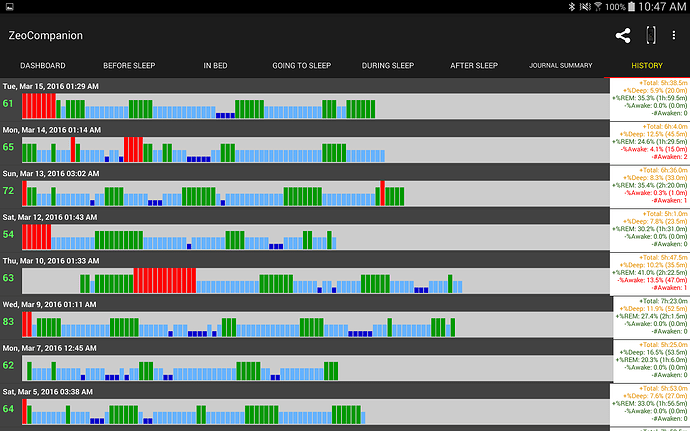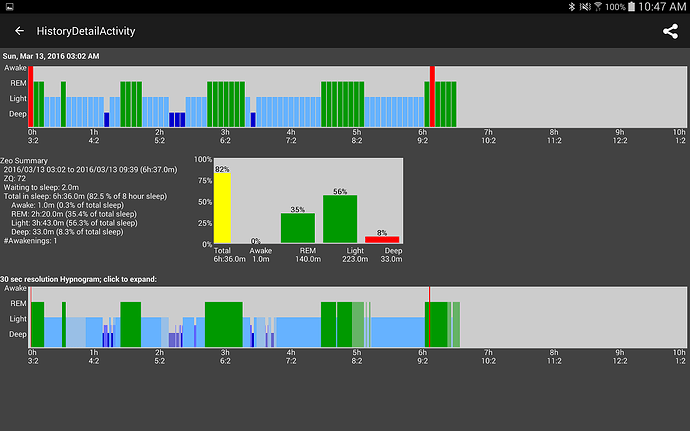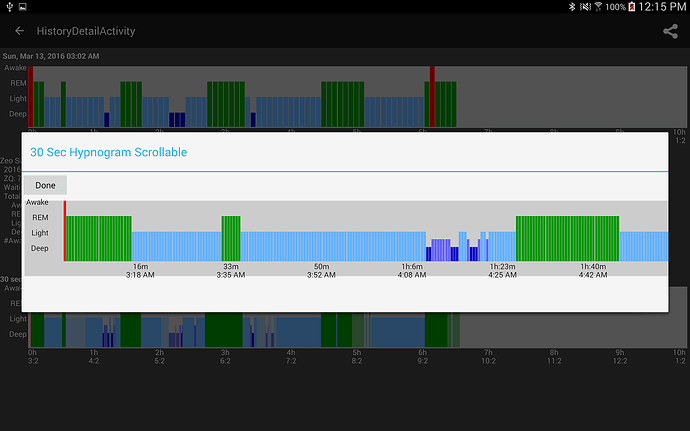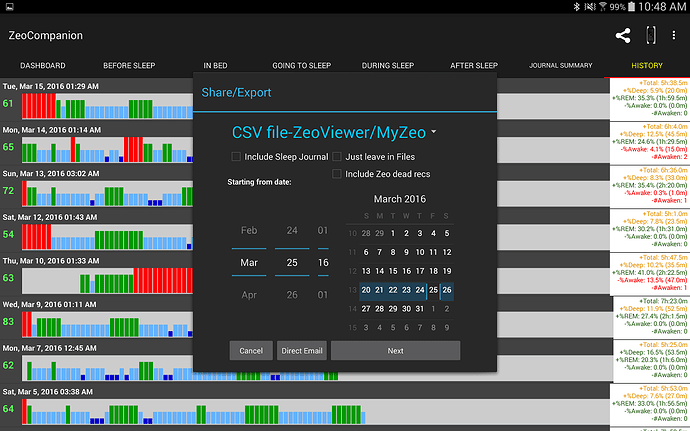The ZeoCompanion App is nearly done. Its turned into a bigger project than I thought. I have been stuck in my house while remodeling is done, so thats given me alot of time to work on it.
The ZeoCompanion app will provide:
- Automated daily email export of Zeo CSV data or snapshot images
- Manual email or other sharing of Zeo CSV data exports or snapshot images
- More basic analytics of daily sleep history and showing the 30-sec hypnogram
- A dashboard with trend-over-time basic analytics
- A sleep journal that extends and is more customizable than what was formerly on myZeo.com, including tracking of going-to-sleep problems and nighttime-wakeups; its integrated into the CSV export. Gibson’s Healthy Sleep Formula is also integrated into the journal.
- Optional (not for the feint-of-heart) tool that provides direct access to the headband (and could be used eventually to complete eliminate the need for the existing Zeo App).
I’ll likely start a new thread here when it’s first release is ready some time next week. It will be open-source and posted to GitHub then as well.