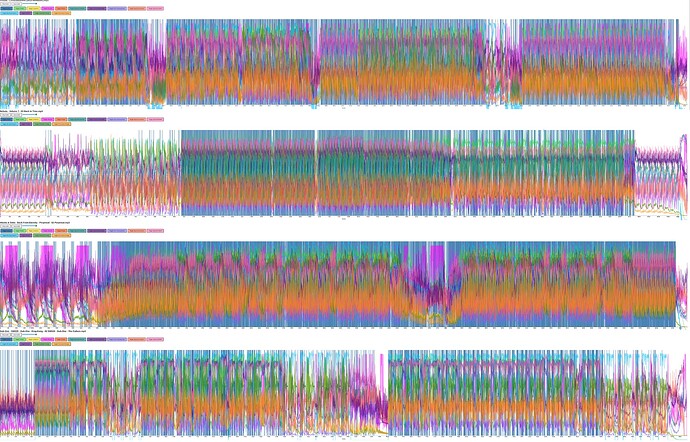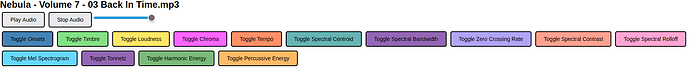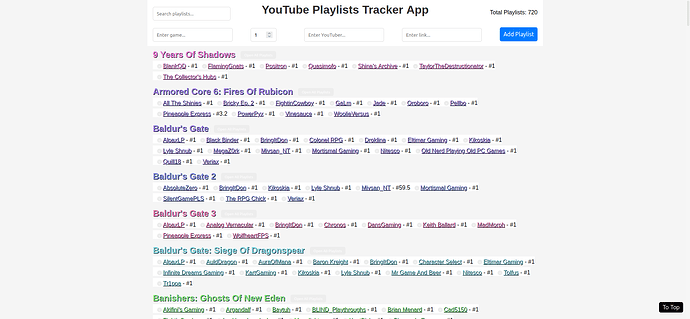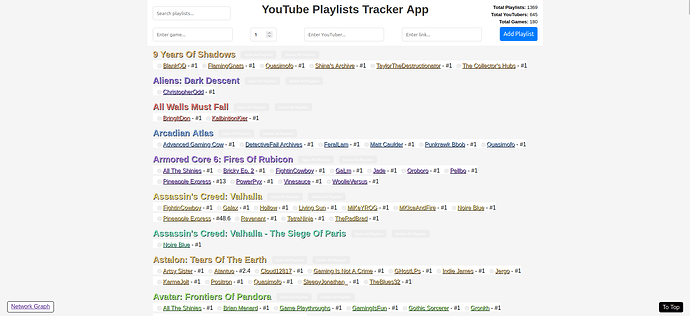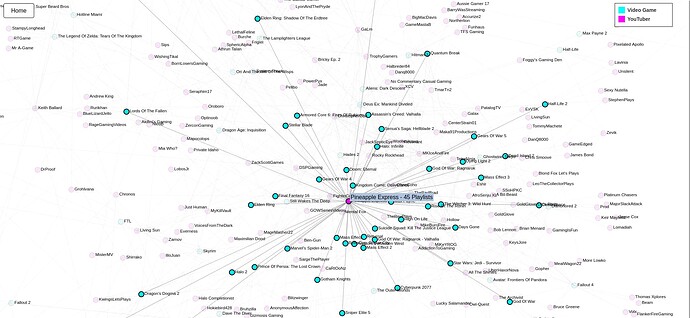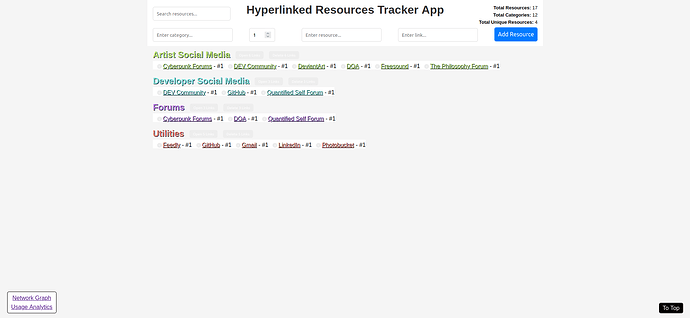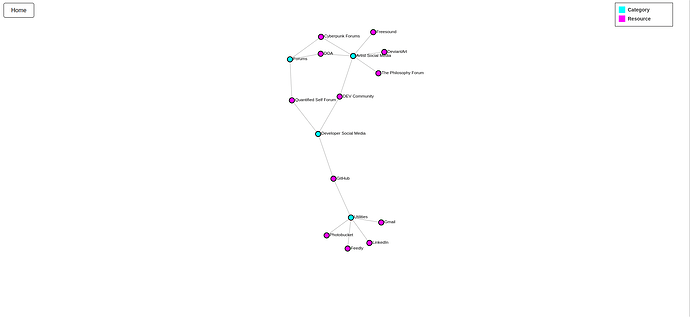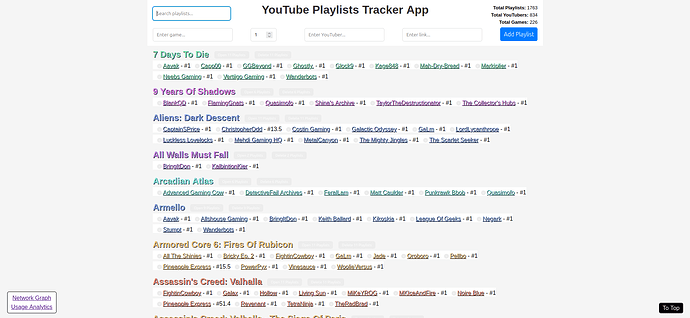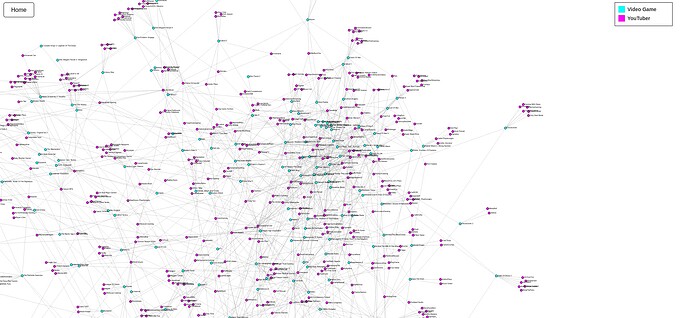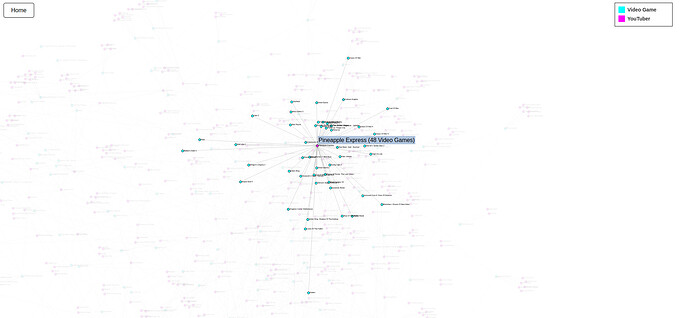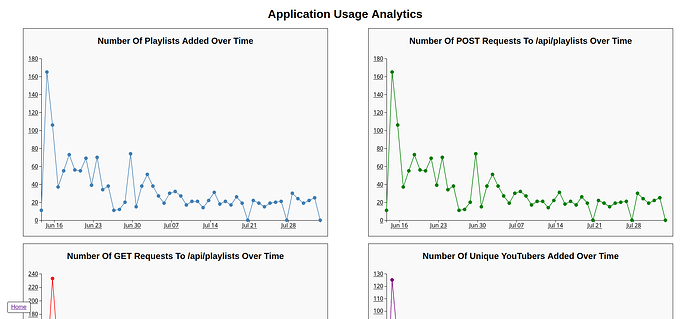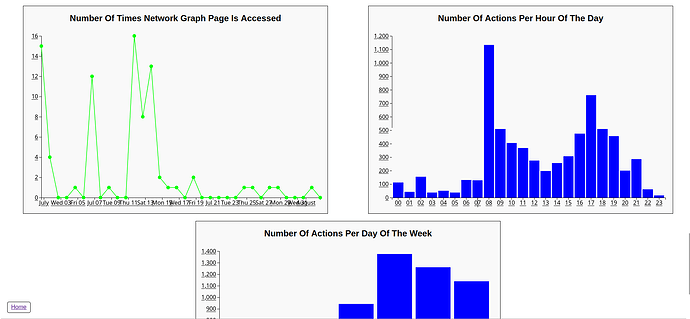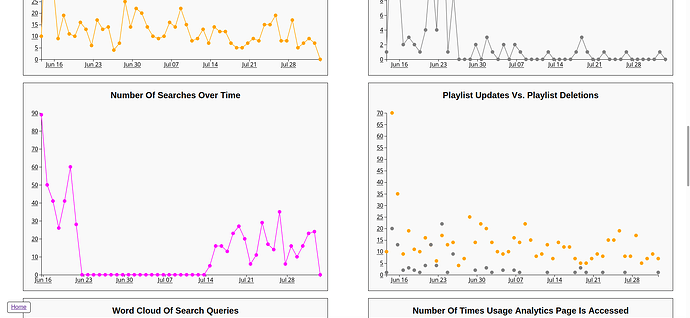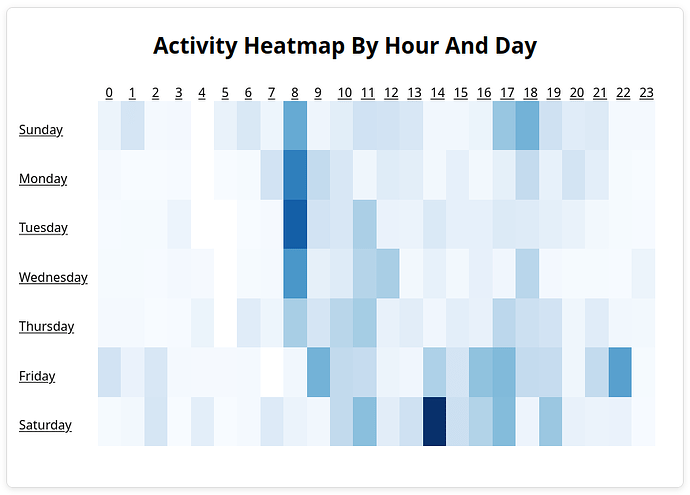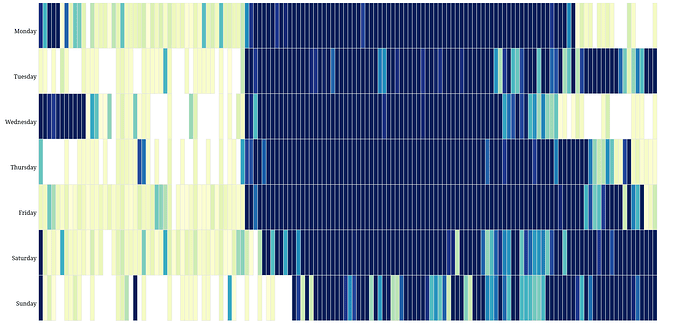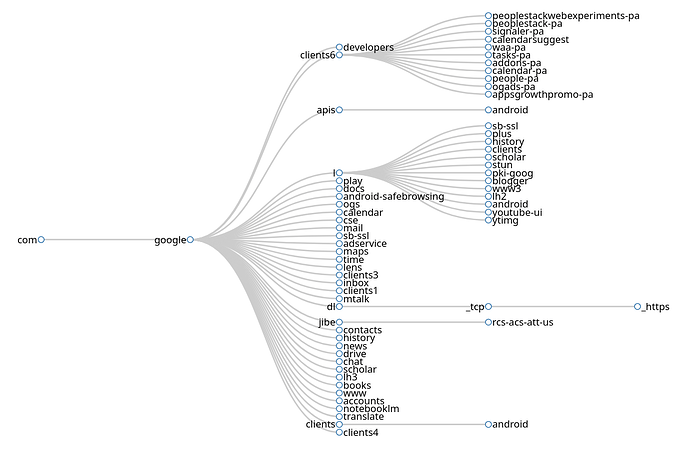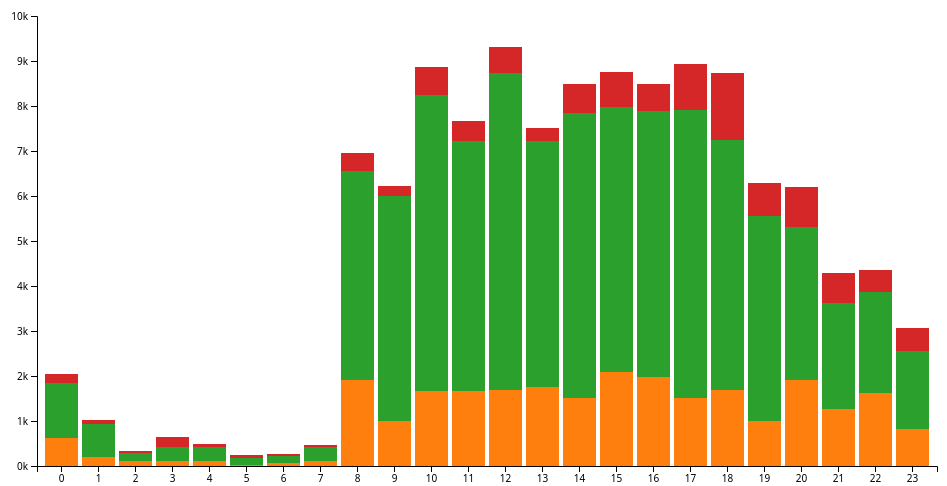For the past three or four months, I have been working earnestly to build data processing and visualization tools. For uses cases ranging from OSINT to audio analysis. And beyond.
With this thread, I would like to occasionally post an update that explains a new free and open source self-quantification tool that I have developed. This approach is in contrast to sharing each application individually. Which I had done previously with my Pi-hole data thread.
To help get this conversation started, I would like to offer an excellent example of quantifying common everyday experiences. In this case it is listening to audio on your computer. The difference here, is that there are nine metrics that have been visualized as line graphs, along with an interactive audio playback feature.
The nine metrics that are being displayed for any given audio file include onsets, timbre, loudness, chroma, tempo, spectral centroid, spectral bandwidth, zero crossing and spectral contrast.
If you would like to view the source code for a previous release of the software explored in the above YouTube video, here is a link to the related GitHub repo. The version that is shown in the video, is still unreleased.